WordPress NinjaForm setup SOP
All the WordPress Ninjaform must follow the SOP form
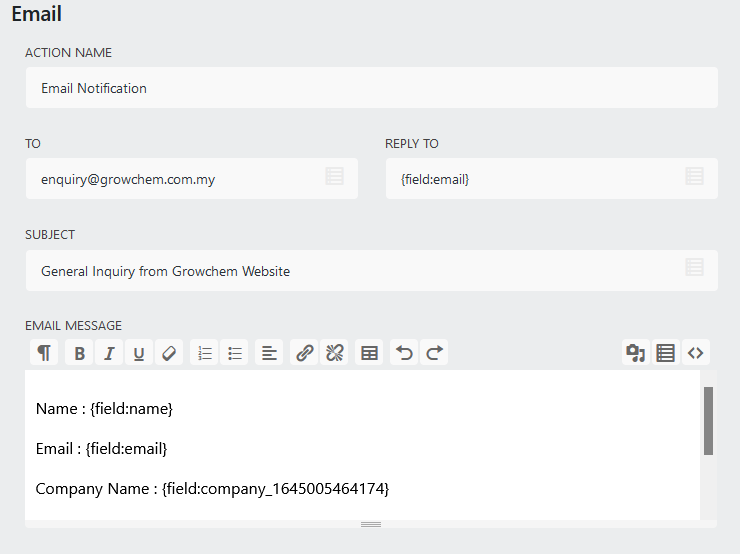
- Any Online form must use “Email Notification”
- To: use input client’s email example: website@domainname.com
- Reply to: Email address in the online form
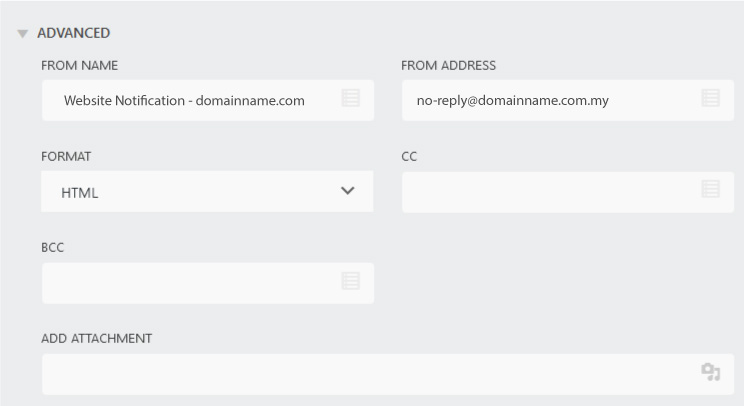
- From Name use “Website Notification -Domain Name” Example: Website Notification – domainname.com.my”
- From Address use no-reply@domainname.com example: no-reply@domainname.com.my
- BCC: empty
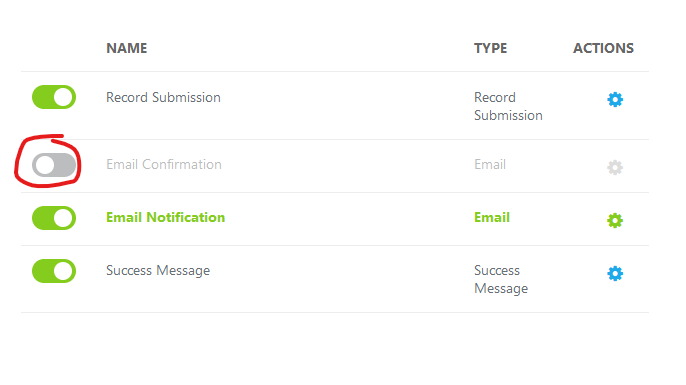
Need to turn off Email Confirmation
