How to add a new WordPress admin user
Log in to your WordPress website.
When you’re logged in, you will be in your ‘Dashboard’. Click on ‘Users’.
On the left-hand side, you will see a menu. In that menu, click on ‘Users’.
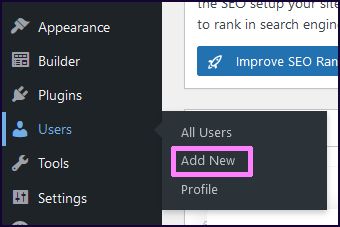
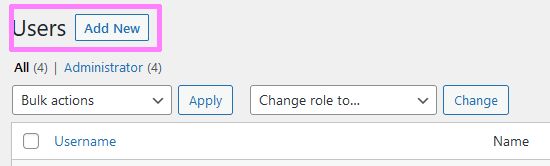
Click ‘Add New’.
Across the top, click the ‘Add New’ button.
Fill out the form and set the role to Administrator.
If you’re creating the account for us, please DO NOT check ‘Send User Notification’.
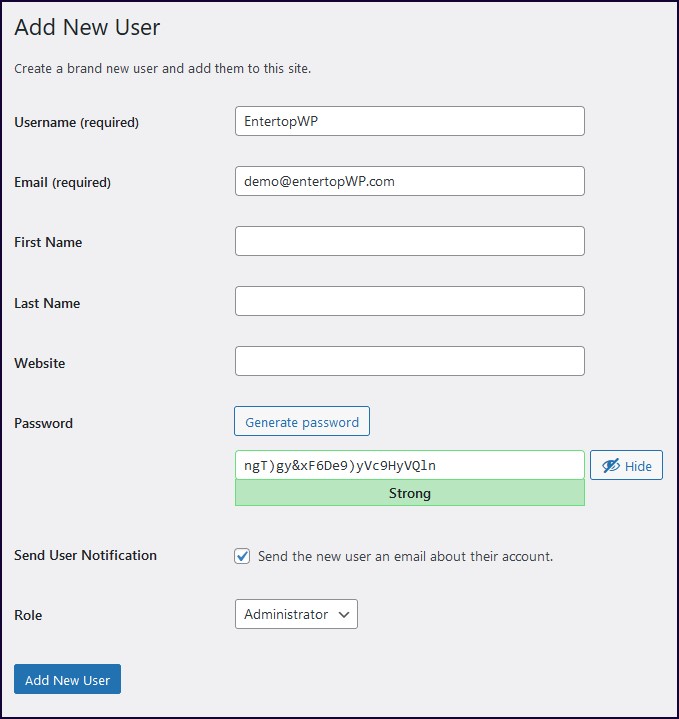
Click ‘Add New User’.
At the bottom of the form, click the ‘Add New User’ button.
What Are User Roles?
User roles allow you to assign different levels of permissions to users on your website. If you don’t want a user to have all the permissions of the administrator role, you can choose from Editor, Author, Contributor, or Subscriber. In the WordPress Codex, these user roles are defined as the following:
- Administrator: somebody who has access to all the administration features within a single site.
- Editor: somebody who can publish and manage posts including the posts of other users.
- Author: somebody who can publish and manage their own posts.
- Contributor: somebody who can write and manage their own posts but cannot publish them.
- Subscriber: somebody who can only manage their profile.
